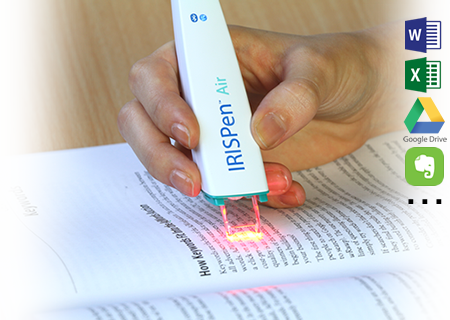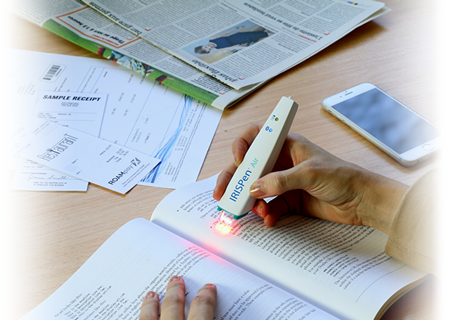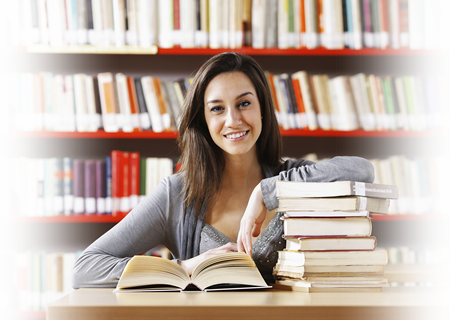- Supported OCR languages: Albanian, Brazilian, Bulgarian, Bulgarian-English,
Corsican, Croatian, CMC7, Chinese (Traditional), Chinese (Simplified), Chinese Vert. (Traditional),
Chinese Vert. (Simplified), Czech, Danish, Dutch, English (UK), English (USA), Esperanto, Estonian,
Fijian, Finnish, French, Galician, German, German (Switzerland) Greek, Hebrew, Hungarian, Icelandic,
Irish, Italian, Japanese, Japanese Vert., Korean, Korean Vert., Latin, Latvian, Lithuanian, Moldavian,
Norwegian, Polish, Portuguese, Romanian, Russian, Scottish (Gaelic), Serbian, Slovak, Slovenian,
Spanish, Swedish, Swiss German, Tagalog, Turkish, Ukrainian, Xhosa, Zulu.
- Supported OCR languages (offline mode): Albanian, Basque, Bosnian, Bulgarian, Danish, German, English,
Esperanto, Estonian, Fiji, Finnish, French, Galician, Greek, Hebrew, Holl & al (Netherlands), Icelandic,
Irish, Italian, Catalan, Corsican, Croatian, Latin, Latvian, Lithuanian, Luxembourgish, Moldavian,
Norwegian, Norwegian (Bokmal), Nine-Norwegian, Polish, Portuguese, Portuguese (Brazil), Rum & auml;
German, Russian, Scottish Gaelic, Serbian, Slovak, Slovenian, Spanish, Spanish (Mexico), Swedish, Swiss
(Germany), Tagalog, Czech, Turkish, Ukrainian, Hungarian, Welsh, Xhosa, Numerals, Zulu.
< br />
- Supported languages for text-to-speech: English, French, Spanish, German, Italian, Dutch, Chinese,
Japanese, Korean, Catalan, Danish, Finnish, Norwegian, Polish, Portuguese, Russian, Swedish.
- Supported translation languages: Afrikaans, Arabic, Armenian, Bulgarian, Chinese (Simplified), Chinese
(Traditional), Czech, Danish, Dutch, English, Estonian, Farsi, Finnish, Hungarian, Malay, Indonesian,
Slovak, French & ouml; English, Georgian, Italian, Norwegian, Slovene, Catalan, Japanese, Spanish,
German, Polish, Swedish, Greek, Portuguese, Thai, Haitian Creole, Turkish, Hebrew, Korean, Rumanian,
Ukrainian, Hindi, Latvian , Russian, Urdu, Hmong Daw, Lithuanian, Vietnamese