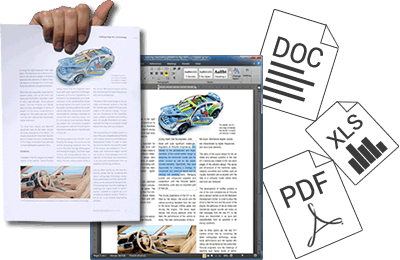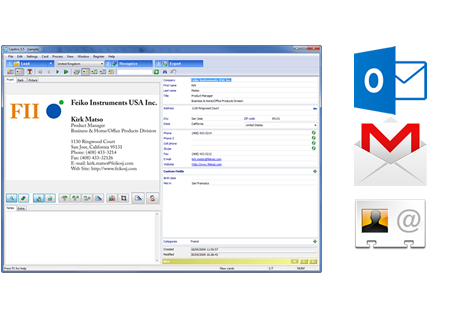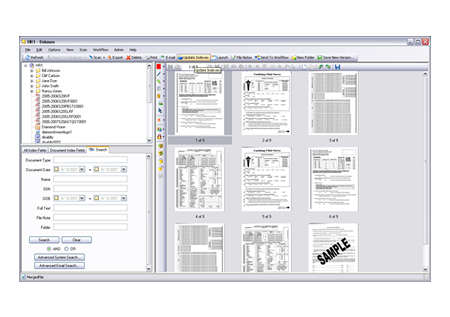|
Sync with ANY device via Wi-Fi
As paper slips right through the sheet-fed scanner, scans are saved
automatically into the built-in memory and ready to be sent via Wi-Fi
to your smartphone, iPad®, iPhone®, Android™ tablet,
Windows® or Mac® computer. Even better, dedicated easy-to-use
iOS/Android™ apps are available online to facilitate the Wi-Fi
transfer to your mobile device!
|