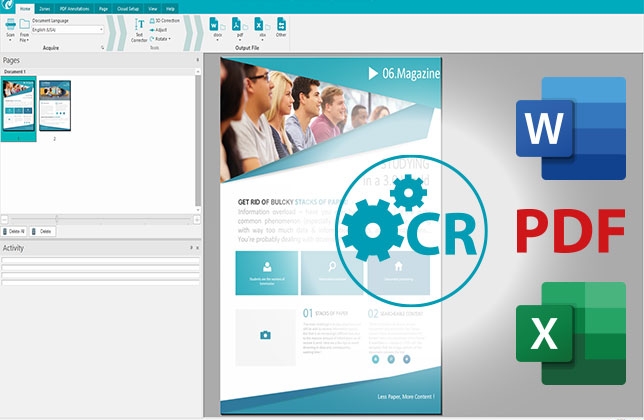Readiris 17, the advanced OCR solution for Windows and Mac
Discover Readiris 17, OCR publishing software (optical character recognition) for Windows and Mac. Have you dreamt of an intelligent, unique and intuitive solution to manage your PDF’s and paper documents? You've found it.
From 99,00€
Support for
New interface, new engine, use OCR intelligence READIRIS 17 for Windows and Mac
Readiris 17 is s a global solution to convert, edit and transform all your paper documents into a variety of digital formats, intuitively with a few clicks. It also allows you to aggregate and split, protect and sign your PDF’s.
Test it
Need to edit, transform or convert all your printed, PDF documents and books? Try Readiris 17
Many different conversion output document formats
Edit texts embedded in your images with OCR
Listen to your books and other documents with your desired format
Readiris 17, your advanced OCR solution but simple and intuitive
Readiris 17 is a complete answer to easily create, modify and sign your PDFs
Convert your documents to PDF
Rapidly capture and convert your documents to editable PDFs with Readiris 17 with easy management of your documents.

Choose your conversion output document formats
Readiris 17 makes digitization and conversion of your paper documents possible with one click to a variety of formats, creating accurate text with a few clicks.

Edit texts embedded in your images with OCR
The optical character recognition engine allows you to recover texts in all kinds of files, with perfect accuracy, preserving the original format for a variety of source or target file formats.
Readiris 17, the complete, intelligent and intuitive OCR solution
Benefit from the many advanced features of our optical character recognition (OCR) software. Readiris 17 allows you to convert PDFs, images and texts in an image or scanned documents to edit in the format of your choice: Word, Excel, PowerPoint, or indexed PDF.
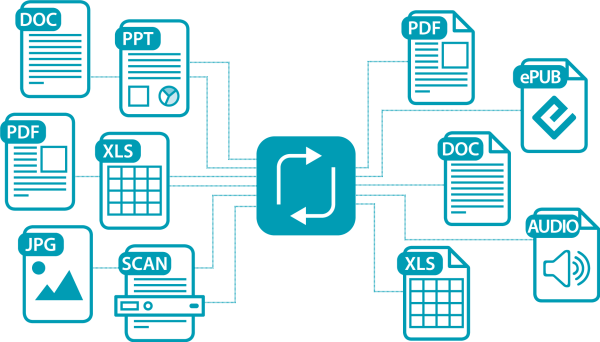
Choose your conversion output document formats
Readiris 17 makes digitization and conversion of your paper documents possible with one click to a variety of formats, creating accurate text with a few clicks.

Edit texts embedded in your images with OCR
The optical character recognition engine allows you to recover texts in all kinds of files, with perfect accuracy, preserving the original format for a variety of source or target file formats.

Why choose Readiris OCR software ?
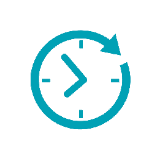 |
Readiris 17 is high performance:it recognizes and converts texts quickly and accurately in many languages and paper document formats.
|
 |
Readiris 17 is practical:you can create, modify, sign and annotate your PDF’s easily.
|
 |
Readiris 17,It’s the advanced OCR solution you’ve been looking for. And even more. |
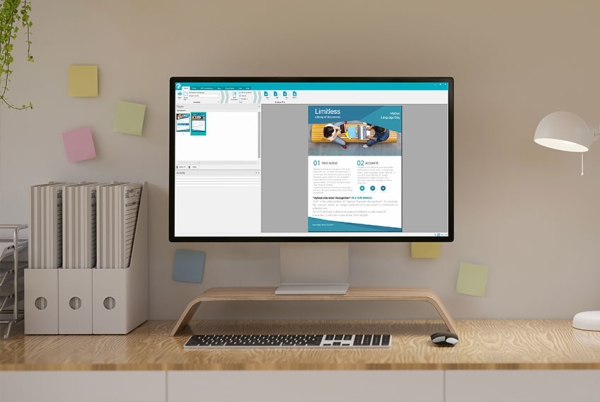
New features in Readiris 17
Infinitely annotate your PDFs
New annotation tools and note panels and comments make it easy to collaboratively modify and publish your PDFs.
Your PDFs with a voice
Use the annotation and verbal comment tools to get more accurate feedback; you can record, listen and re-listen to the recordings.
Add subtitles to your PDFs
Precisely vary and manage your watermarks from one page to the next to better communicate to everyone with your PDFs.
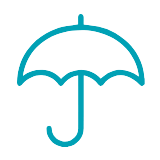
30-DAY MONEY BACK GUARANTEE
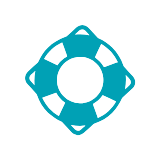
FREE ONLINE SUPPORT

SAFE & SECURE PAYMENT
Readiris 17 OCR software at a glance
Choose the version that suits you best.
Windows
macOS
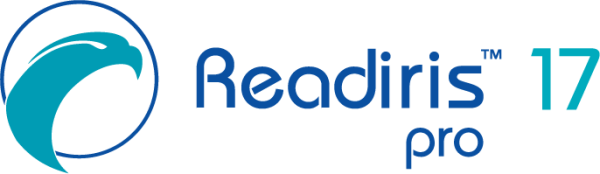
Lifetime
1 PC
Lifetime
4 PC
99
69 €/$
Version for Windows 8, 10 & 11
-
Convert and export to Microsoft Office (Word, Excel)
-
Modify your Word, Page, Writer, txt documents
-
Recognize your Excel, Numbers, Calc tables
-
Scan from your computer
-
Import from your computer
-
138 languages recognized
-
Create and correct your PDFs
-
Annotations and comments in PDFs
-
Voice annotations and reading aloud of your PDFs
-
Merge your PDFs
-
Split your PDFs
-
Compress your PDFs - level 2 & 3
-
Protect and sign your PDFs
-
PDF/A solutions for long-term archiving
-
Batch processing of documents
-
Managing watched folders
-
Convert and export to Microsoft Office (Word, Excel)
-
Modify your Word, Page, Writer, txt documents
-
Recognize your Excel, Numbers, Calc tables
-
Scan from your computer
-
Import from your computer
-
138 languages recognized
-
Create and correct your PDFs
-
Annotations and comments in PDFs
-
Voice annotations and reading aloud of your PDFs
-
Merge your PDFs
-
Split your PDFs
-
Compress your PDFs - level 2 & 3
-
Protect and sign your PDFs
-
PDF/A solutions for long-term archiving
-
Batch processing of documents
-
Managing watched folders
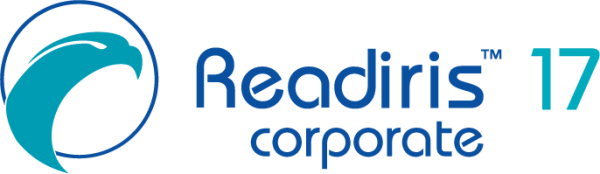
Lifetime
1 PC
Lifetime
5 PC
199
139 €/$
Version for Windows 8, 10 & 11
-
Convert and export to Microsoft Office (Word, Excel)
-
Modify your Word, Page, Writer, txt documents
-
Recognize your Excel, Numbers, Calc tables
-
Scan from your computer
-
Import from your computer
-
138 languages recognized
-
Create and correct your PDFs
-
Annotations and comments in PDFs
-
Voice annotations and reading aloud of your PDFs
-
Merge your PDFs
-
Split your PDFs
-
Compress your PDFs - level 2 & 3
-
Protect and sign your PDFs
-
PDF/A solutions for long-term archiving
-
Batch processing of documents
-
Managing watched folders
-
Convert and export to Microsoft Office (Word, Excel)
-
Modify your Word, Page, Writer, txt documents
-
Recognize your Excel, Numbers, Calc tables
-
Scan from your computer
-
Import from your computer
-
138 languages recognized
-
Create and correct your PDFs
-
Annotations and comments in PDFs
-
Voice annotations and reading aloud of your PDFs
-
Merge your PDFs
-
Split your PDFs
-
Compress your PDFs - level 2 & 3
-
Protect and sign your PDFs
-
PDF/A solutions for long-term archiving
-
Batch processing of documents
-
Managing watched folders
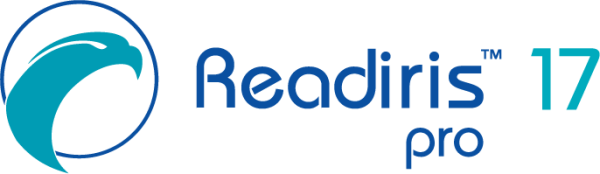
Lifetime
1 PC
Lifetime
4 PC
99
69 €/$
Version for macOS 10.15 & above
-
Convert and export to Microsoft Office (Word, Excel)
-
Modify your Word, Page, Writer, txt documents
-
Recognize your Excel, Numbers, Calc tables
-
Scan from your computer
-
Import from your computer
-
138 languages recognized
-
Create and correct your PDFs
-
Annotations and comments in PDFs
-
Voice annotations and reading aloud of your PDFs
-
Merge your PDFs
-
Split your PDFs
-
Compress your PDFs - level 2 & 3
-
Protect and sign your PDFs
-
PDF/A solutions for long-term archivi
-
Batch processing of document
-
Managing watched folders
-
Convert and export to Microsoft Office (Word, Excel)
-
Modify your Word, Page, Writer, txt documents
-
Recognize your Excel, Numbers, Calc tables
-
Scan from your computer
-
Import from your computer
-
138 languages recognized
-
Create and correct your PDFs
-
Annotations and comments in PDFs
-
Voice annotations and reading aloud of your PDFs
-
Merge your PDFs
-
Split your PDFs
-
Compress your PDFs - level 2 & 3
-
Protect and sign your PDFs
-
PDF/A solutions for long-term archiving
-
Batch processing of documents
-
Managing watched folders
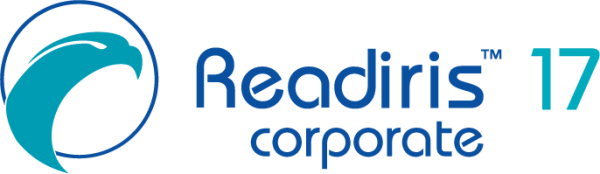
Lifetime
1 PC
Lifetime
5 PC
199
139 €/$
Version for macOS 10.15 & above
-
Convert and export to Microsoft Office (Word, Excel)
-
Modify your Word, Page, Writer, txt documents
-
Recognize your Excel, Numbers, Calc tables
-
Scan from your computer
-
Import from your computer
-
138 languages recognized
-
Create and correct your PDFs
-
Annotations and comments in PDFs
-
Voice annotations and reading aloud of your PDFs
-
Merge your PDFs
-
Split your PDFs
-
Compress your PDFs - level 2 & 3
-
Protect and sign your PDFs
-
PDF/A solutions for long-term archiving
-
Batch processing of documents
-
Managing watched folders
-
Convert and export to Microsoft Office (Word, Excel)
-
Modify your Word, Page, Writer, txt documents
-
Recognize your Excel, Numbers, Calc tables
-
Scan from your computer
-
Import from your computer
-
138 languages recognized
-
Create and correct your PDFs
-
Annotations and comments in PDFs
-
Voice annotations and reading aloud of your PDFs
-
Merge your PDFs
-
Split your PDFs
-
Compress your PDFs - level 2 & 3
-
Protect and sign your PDFs
-
PDF/A solutions for long-term archiving
-
Batch processing of documents
-
Managing watched folders
What users, companies & medias say
about Readiris 17
Francesca Maldini
Milan - Italy
I’m very happy with this software. It’s easy to use and has lots of different features for managing documents. With Readiris, it is easy to edit any file. What’s more, it is compatible with my online cloud platform. I highly recommend it for scanning and reworking documents.
Jean-François Dumont
Lyon - France
We needed an easy program for employees, who scan a large number of documents. Readiris helped us so much in our project. It is easy to set up, and it’s compatible with our scanners. We were pleasantly surprised by the speed of the OCR!
Mike Culligan
California - United States
Readiris 17 is an excellent OCR software. It allows me to work with a wide variety of file formats. I love its PDF functionalities! It’s a very powerful solution. It has options that are especially useful for the education sector. As a teacher, I love it!
Resources & tutorial videos
Related to Readiris OCR
Scan & import - How to setup your scanner
Readiris 17 can be used with most (TWAIN) scanners: flatbed scanner, MFP, portable scanner… whatever you have, use it with Readiris and take advantage of its full potential.
Scan & import - Multi-format import
Thanks to Readiris 17, process different document formats at the same time: JPEG, Word, PDF, etc.—and recompose them however you want!
Scan & import - Scan from your all-in-one copier
Readiris 17 lets you scan with your all-in-one copier.
Scan & import - Automatic image correction and rotation
Perfect the rendering of all your documents thanks to Readiris 17, which makes rotations and image correction easy.
Scan & import - More than 130 languages
Readiris 17 recognizes 130 languages with high accuracy. Perfect for working in a multilingual environment.
Convert - Word
With Readiris 17, you can convert most of your documents to 100% editable Word files.
Convert - PDF
Do you prefer PDF format? Readiris 17 converts all your files to this practical format, very reliably.
Convert - Audio
Unique functionality for a product of its kind: Readiris 17 lets you convert any text document to audio format (MP3).
Convert - Ebook/epub
Convert any document into an ebook! Thanks to Readiris 17, your e-reader will have a new lease of life.
Convert - Text
With its powerful recognition engine, Readiris 17 extracts and reproduces any document in text format. Perfect for reworking your files.
Convert - Excel
Readiris 17 converts your files containing tables into spreadsheets that are modifiable in Excel.
Edit - Text correction
With its text editor, modify any line of text in your document immediately after importing it.
Edit - Reorganizing a document
Readiris 17 is perfect for recomposing and rearranging any document: delete, move, and merge different pages in the blink of an eye.
Edit - Editing in a text editor (Word, Notepad, etc.)
With Readiris 17, you can edit your documents however you like in your favorite text editor: Word, Notepad, Page, Writer, etc.
Edit - Text embedded in image
Thanks to its character recognition engine, Readiris 17 makes it easy to modify text embedded in image files.
Edit - Text annotation
Thanks to its annotation feature, it’s easy to add comments, notes, and any other information to any document.
Edit - Audio annotation
Unique, innovative functionality: add an audio comment to your document with Readiris 17!
PDF - Edit a PDF
Readiris 17 is the ideal tool to make any changes to your PDF files: edit them in just a few seconds.
PDF - Compress a PDF
Readiris 17 is ideal for document archiving and sharing because it reduces the file size of your PDFs by a factor of 50, without loss of readability.
PDF - Protect and sign a PDF
Thanks to Readiris 17, it’s easy to add a password to any PDF file. It also lets you sign them electronically.
PDF - Split and merge a PDF
Readiris 17 lets you split and merge the pages of a PDF—very handy for creating tailor-made documents to suit your needs.
Scan & import - Twain scanner compatibility
Readiris 17 is compatible with most scanners on the market. The Twain specification allows direct compatibility.
Scan & import - Multi-format import
Readiris 17 lets you import many different formats, such as: PDF, JPEG, DOC, RTF, JPEG, PNG, PPT, etc.
Scan & import - Scan from your all-in-one copier
Readiris 17 lets you scan with your all-in-one copier.
Scan & import - Right-click to convert & export
Readiris 17 lets you convert and export your documents with a single right-click of your mouse. It’s fast and easy!
Scan & import - More than 130 languages
Readiris 17 recognizes more than 130 languages. It uses proprietary dictionaries, making it incredibly accurate.
Scan & import - Automatic image correction and rotation
Readiris 17 lets you adjust and rotate documents that are tilted or upside down.
Convert - Word
Readiris 17 provides the best conversion on the market of all your documents to Microsoft Word files.
Convert - PDF
Thanks to its user-friendly interface, Readiris 17 lets you convert all your documents to PDF format.