Step 3: Get started with Readiris 17
Everything you need to get up and running
User guides
Videos
*Depending on your version of Readiris 17 (PDF, Pro or Corporate), the features available will vary. You can check all the features available by versions on this page.
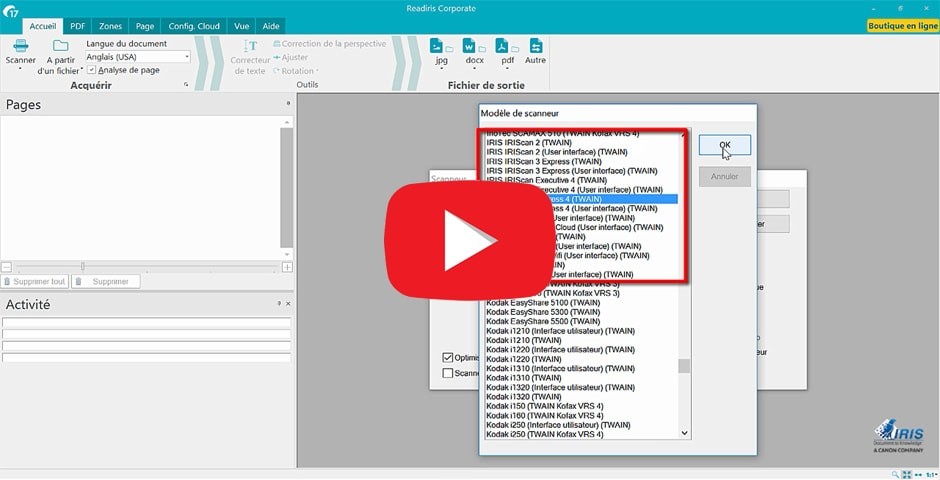
Readiris 17 is compatible with most scanners on the market. The Twain specification allows direct compatibility.
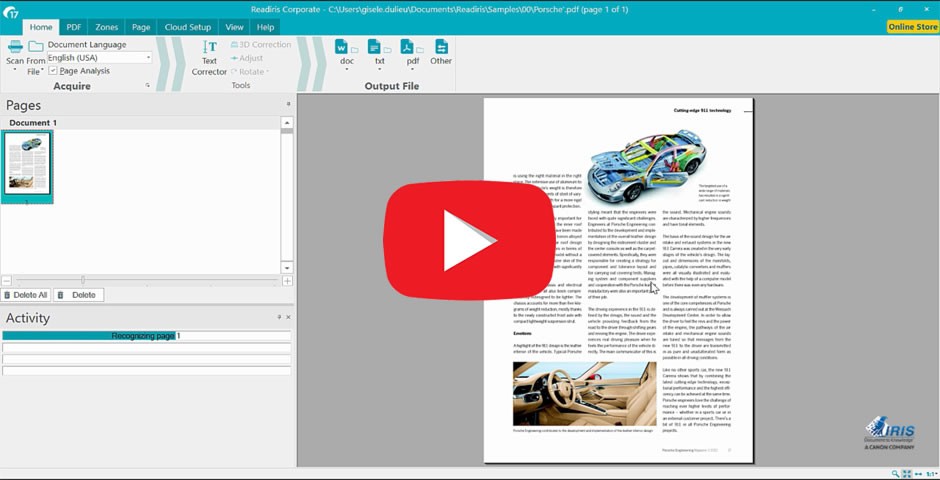
Need to update the text of a PDF file? Thanks to Readiris 17, you can modify your document in a few seconds.
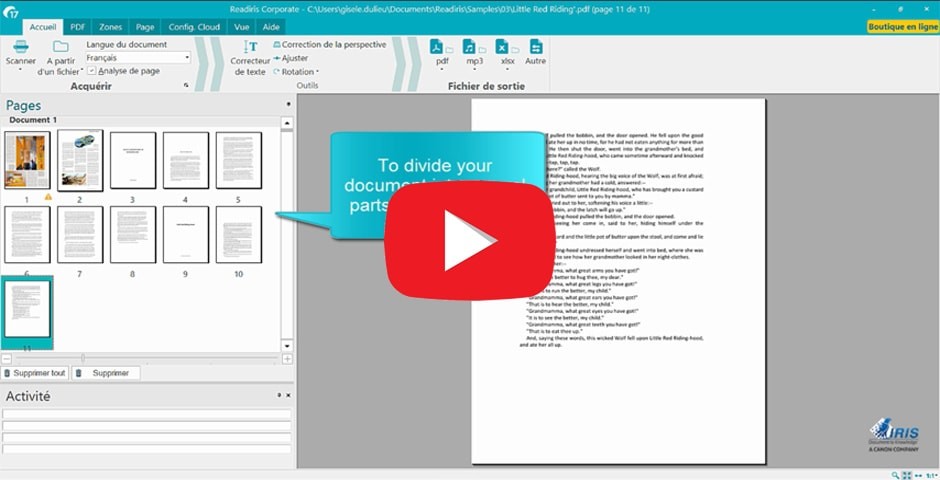
Merge and combine PDF files and put them in the order you want. It's very fast and easy! Select the page range, separate a page, or convert each page of the document into an independent PDF file.
Contact us
|
Do you have a question about this product? Give a look at our FAQ |
 |
| Visit our FAQ | If you need more help, you can ask your question here |