
Scan all your documents at once using smart separators
Document separation tools are made for those who want to convert multiple documents in a single batch. This feature will let you add a separator like a blank page or a barcode between each document to tell the OCR software to create different output files from a single batch of documents.
Convert large batches of documents at high speed using batch mode of Readiris Corporate 16. This feature will reduce document processing times by splitting tasks over a multi-core workflow. If you have large multi-page documents to process, Readiris Corporate 16 is the right tool for you. |
 |
 |
Ease your scanning tasks by defining automatic processes
Readiris 16 can monitor specific folders on a local drive, network or FTP server and automatically process any document placed in this specific location, either manually or by any type of network scanner such as an MFP. These folders can also be setup to process dedicated document workflows. Depending on the folder you choose, you can assign different output locations, formats or settings for the documents being processed.
|
Build your own digital document management system
We all have tons of paper documents that need to be filed and archived. From paper receipts to letters, contracts, invoices or user guides, all these documents must be safely stored. Instead of spending endless hours filing these documents in bulky blinders, you could start using Readiris to help you create a digital document management system!
|
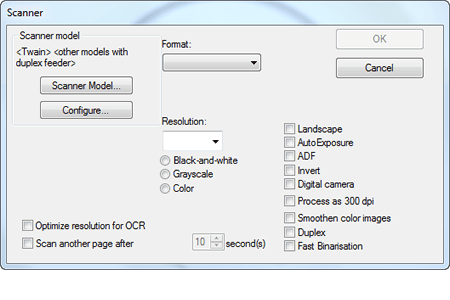 |
 |
Supports More Languages than Any Other OCR
Readiris 16 is the flagship OCR software when it comes to language recognition. Unlike other OCR applications on the market, Readiris 16 for Windows uses proprietary dictionaries for over 130 languages including Latin, Asian, Arabic & Hebrew
New: Benefit from our new Asian Character recognition engine See full list |
 |
Readiris Pro 16
£89,00
Choose your Version of Readiris Pro 16:
What version do you need ? |
Readiris Corporate 16
£179,00
Choose your Version of Readiris Corporate 16
What version do you need ? |
|---|---|---|
| Number of pages per document | Unlimited | Unlimited |
| Converts documents into editable text | ||
| Compatible with all Twain scanners | ||
| Compresses PDFs | Level 1 | Level 2&3 |
| Extended support of PDF format | ||
| Extended number of output formats | ||
| Automatic document sorting | ||
Trusted by great companies! |