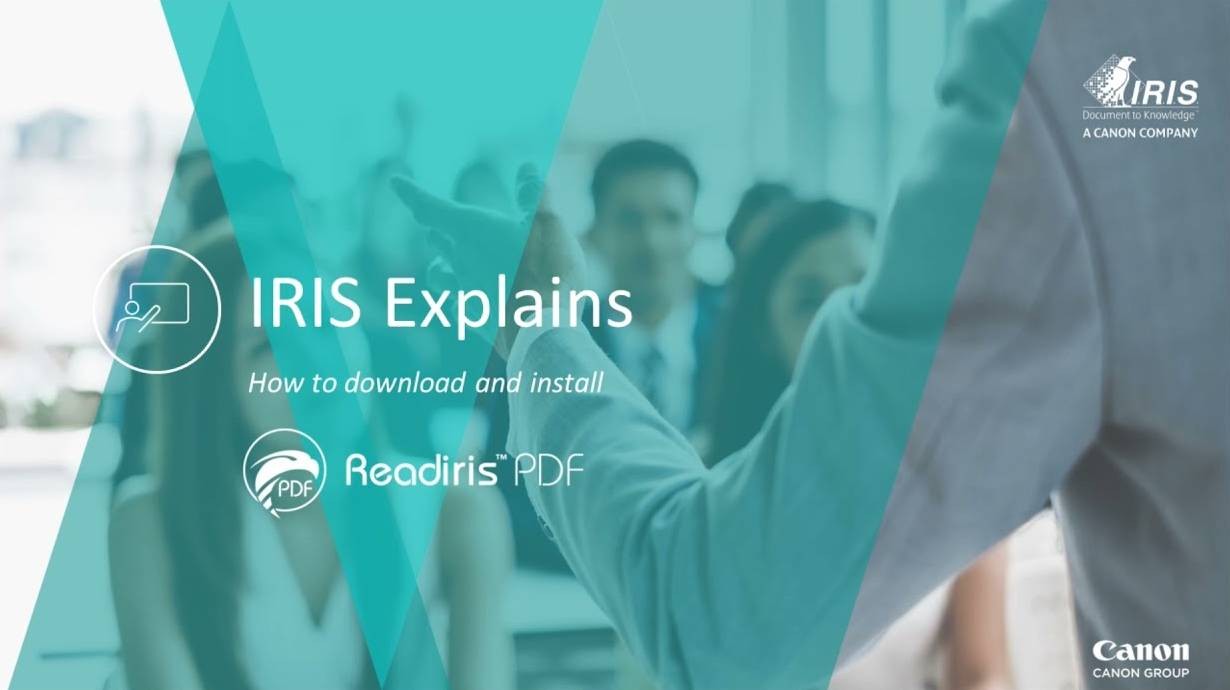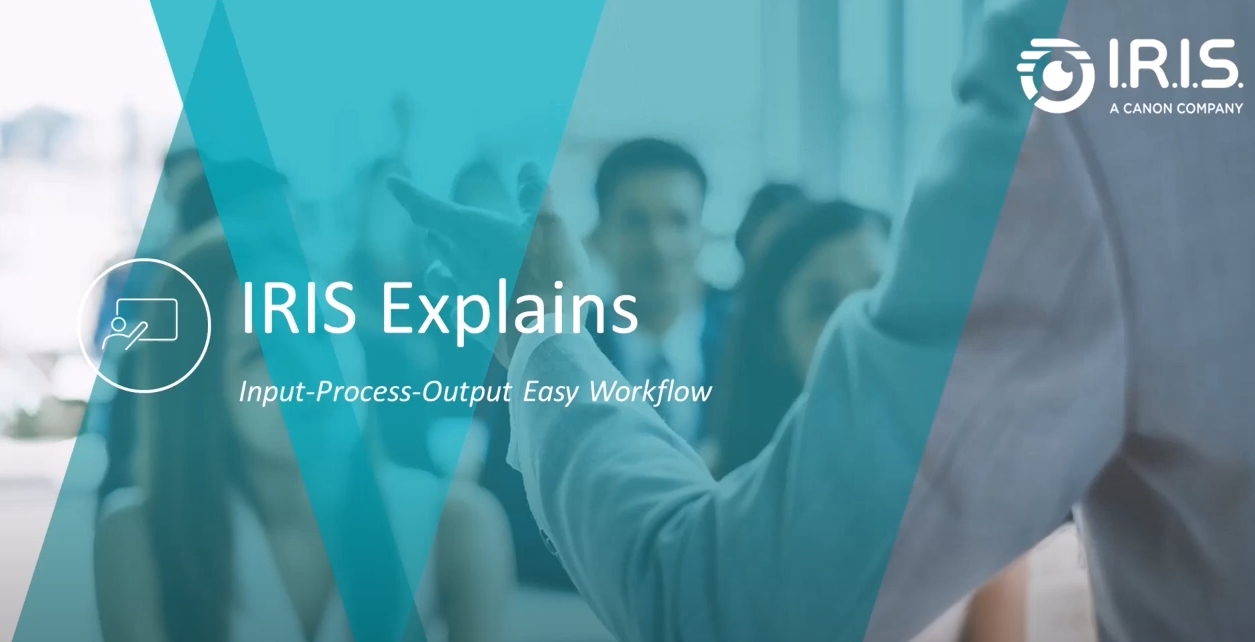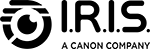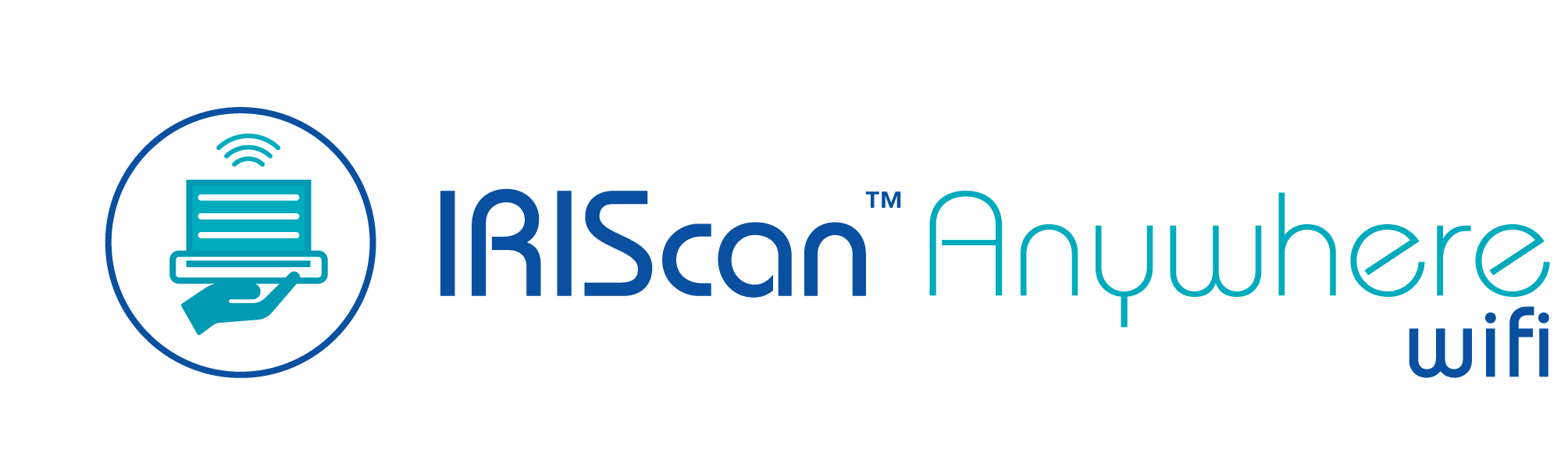
Find the technical support you need for your product: getting started,
software downloads, user manuals, frequently asked questions (FAQ)...
This page contains the information you need for the following products:
- IRIScan Anywhere 6 Wifi
- IRIScan Anywhere 6 Wifi Duplex

Use the download links below to obtain the files needed to install IRIScan Anywhere 6 Wifi Simplex & Duplex:
| Product Name | Compatibility | Installation Information | Software package content | App for Apple | App for Google Play | |
|---|---|---|---|---|---|---|
| IRIScan PDF Scanner | Android Phones Apple Phones |
|
Find more information about the App on the dedicated page |

|

|
| Product Name | Compatibility | Installation Information | Software package content | Download | |
|---|---|---|---|---|---|
| IRIScan Anywhere 6 Wifi |
Windows 10-11 macOS 12 and higher |
|
IRIScan Anywhere 6
Driver Readiris 17 ButtonManager (Only Windows) Cardiris (Only Windows) |
| Product Name | Compatibility | Installation Information | Software package content | Download | |
|---|---|---|---|---|---|
| IRIScan Anywhere 6 Wifi Duplex |
Windows 10-11 macOS 12 and higher |
|
IRIScan Anywhere 6
Driver Readiris 17 ButtonManager (Only Windows) Cardiris (Only Windows) |
Discover all available videos for the IRIScan Anywhere 6 Simplex & Duplex
Look at all our videos on Youtube
Do you need complete instructions for using IRIScan Anywhere 6 Wifi ? Consult the following manuals:
Do you need complete instructions for using IRIScan Anywhere 6 Wifi Duplex ? Consult the following manuals:
Do you need complete instructions for using Button Manager ? Consult the following manuals:
View all resources and specifications for your product:
Box information
| Box Size (H x L x D): | 355 x 166 x 68 mm - 13.98 x 6.54 x 2.68 in |
|---|---|
| Box Weight: | Around 900 g (2 lbs) |
| Anywhere 6 Wifi Scanner size (H x L x D): | 294 x 52 x 47 mm & 11.57 x 2.047 x 1.85 in |
| Anywhere 6 Wifi Scanner weight: | 480g & 1.058 lbs |
| Anywhere 6 Wifi Duplex Scanner size (H x L x D): | 312 x 66 x 49 mm & 12.28 x 2.59 x 1.92 in |
| Anywhere 6 Wifi Duplex Scanner weight: | 630g (1.389 lbs) |
| Box languages: | English, French, German, Dutch, Italian, Spanish, Portuguese, Arabian, Simplified Chinese, Hebrew |
| Box content | Scanner, Calibration card, USB-C cable, Getting started guide |
Scanner specifications
| Image sensor: | Image sensor A4 color contact image sensor (CIS) |
|---|---|
| Resolution: | 24 bit – 300/600 dpi & 1200 dpi interpolated |
| Document size: | 4sec – Up to 15PPM – A8-A4 / Letter size 8.5 x 11 in |
| File format: | JPEG/TIFF/PDF and other image format |
| Type of Scanner & Light Source | Single sheet – CIS – – RGB LED (For the Anywhere 6 Wifi) |
| Type of Scanner & Light Source | Single sheet – CIS – Duplex – RGB LED (For the Anywhere 6 Wifi Duplex) |
| USB port | USB-C |
| Power | USB powered USB-C |
| Charging Time in hours | 4.5hrs |
| Composite of Battery & Battery weight | Lithium-ion cell & 48gr – 0.11lbs |
| Battery life operating (Number of scans) | 60 scans WIFI ON (For the Anywhere 6 Wifi) |
| Battery life operating (Number of scans) | 180 scans/360 images WIFI ON (For the Anywhere 6 Wifi Duplex) |
| Maximum daily duty cycle in pages per day | 500 pages |
| Scanner Life | 20,000 scans |
Supported languages
English, Spanish, French, Russian, Simplified Chinese, Traditional Chinese, Korean, Japanese, Italian, Polish, Dutch, German, Arabic, Danish, Finnish, Hungarian, Norwegian, Portuguese PT, Portuguese BR, Romanian, Swedish, Ukrainian, Bulgarian, Catalan , Czech, Greek, Hebrew, Turkish
Recognition languages:
Afaan Oromo, Afrikaans, Albanian, Arabic, Asturian, Aymara, Azeri (Latin), Balinese, Basque, Bemba, Bikol, Bislama, Bosnian (Cyrillic), Bosnian (Latin), Brazilian, Breton, Bulgarian, Bulgarian-English, Byelorussian, Byelorussian-English, Catalan, Cebuano, Chamorro, Chinese (Simplified), Chinese (Traditional), Corsican, Croatian, Czech, Danish, Dutch, English (UK), English (USA), Esperanto, Estonian, Faroese, Farsi (Windows), Fijian, Finnish, French, Frisian, Friulian, Galician, Ganda, German, German (Switzerland), Greek, Greek-English, Greenlandic, Haitian Creole, Hani, Hebrew, Hiligaynon, Hungarian, Icelandic, Ido, Ilocano, Indonesian, Interlingua, Irish (Gaelic), Italian, Japanese, Javanese, Kapampangan, Kazakh, Kikongo, Kinyarwanda, Korean, Kurdish, Latin, Latvian, Lithuanian, Luba, Luxembourgish, Macedonian, Macedonian-English, Madurese, Malagasy, Malay, Manx (Gaelic), Maori, Mayan, Mexican, Minangkabau, Moldovan, Mongolian (Cyrillic), Nahuatl, Norwegian, Numeric, Nyanja, Nynorsk, Occitan, Papiamento, Pidgin English (Nigeria), Polish, Portuguese, Quechua, Rhaeto-Romance, Romanian, Rundi, Russian, Russian-English, Samoan, Sardinian, Scottish (Gaelic), Serbian, Serbian (Latin), Serbian-English, Shona, Slovak, Slovenian, Somali, Sotho, Spanish, Sundanese, Swahili, Swedish, Tagalog, Tahitian, Tatar (Latin), Tetum, Thai, Tok Pisin, Tonga, Tswana, Turkish, Turkmen (Latin), Ukrainian, Ukrainian-English, Uzbek, Waray, Welsh, Wolof, Xhosa, Zapotec, Zulu.
System Requirements
Windows® software
- CPU: Processor: 1.5 Ghz or higher
- Graphics card: Intel® Standard Graphics or higher graphics cards
with 512 VRAM
- RAM: 512 mb RAM
- Hard disk: 1 GB
- Windows® operating system: Windows® 10 or Windows® 11
- Compatible with latest Android® and iOS® versions
- Internet connection for software downloading and activation
macOS® software
- CPU: Mac® computer with Intel 64® Arm processor
- RAM: 512 mb RAM
- Hard disk: 1 GB
- macOS® operating system: macOS® 12.x or higher
- Compatible with latest Android® and iOS® versions
- Internet connection for software downloading and activation
Our "Helpdesk" knowledge base includes answers to frequently asked questions:
- IRIScan Anywhere 6 - Installation instructions for Windows
- IRIScan Anywhere 6 - I don't have internet after disconnecting the scanner
- IRIScan Anywhere 6 - I can't see the scanner's Wifi name (SSID)
- IRIScan Anywhere 6 - The Scan button flashes rapidly
- IRIScan Anywhere 6 - Auto-crop and Deskew not active in 600 dpi
Read more articles on our Knowledgebase
Feel free to contact us if you have a question or if you need help with a product: