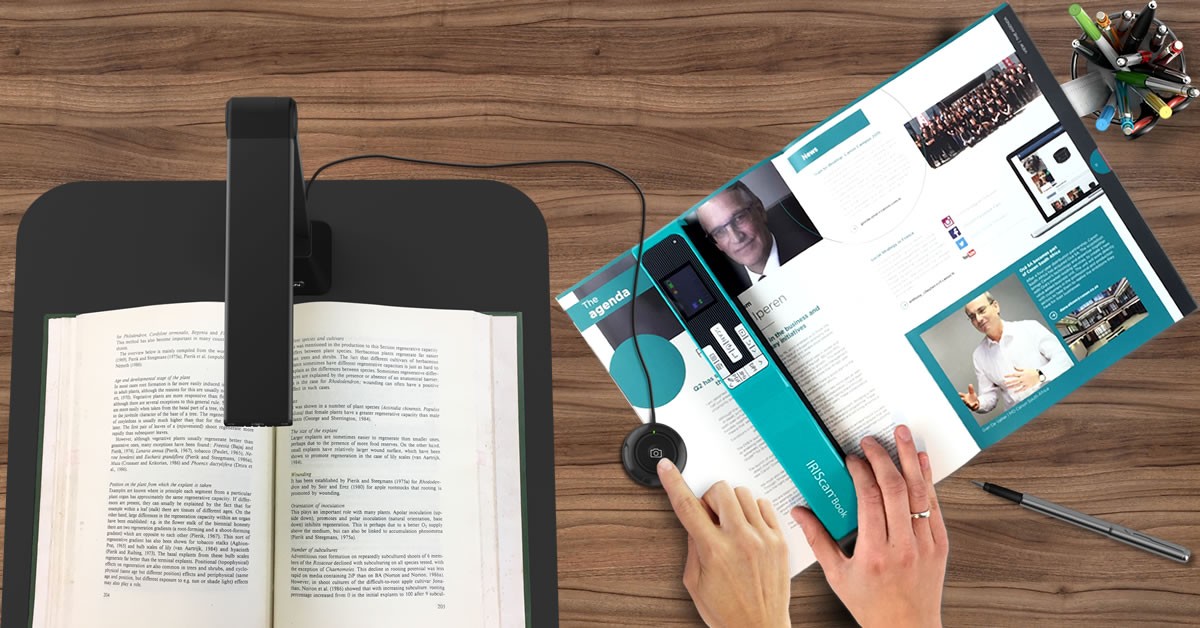3 key considerations when scanning a book
A high-quality ebook meets the following 3 criteria: good image resolution, efficient document processing, and a powerful optical character recognition (OCR) engine.
-
Image resolution: A resolution of 300 dpi is enough for a publication or text. If you want to scan a book that contains visuals or photos, we recommend using 600 dpi. The higher the dpi, the greater the image definition and the better quality the scan.
-
Document processing: Do you want to skip the preface? Do you want to avoid having to convert the images? Do you want to insert text or voice annotations for other people*? Do you want to highlight some passages? With the Readiris software, you can reprocess scanned books as you like. Everything is possible with just a few clicks.
-
Optical character recognition (OCR): All of our scanners come with OCR software that lets you convert your books into indexed PDF format (essential if you want to be able to search the text later), editable Word/text format, ePub format (compatible with most readers), or audio format (for listening in WAV or MP3 format*).
Any bound or unbound document in A4 or A3 format can be scanned and made into an electronic book.