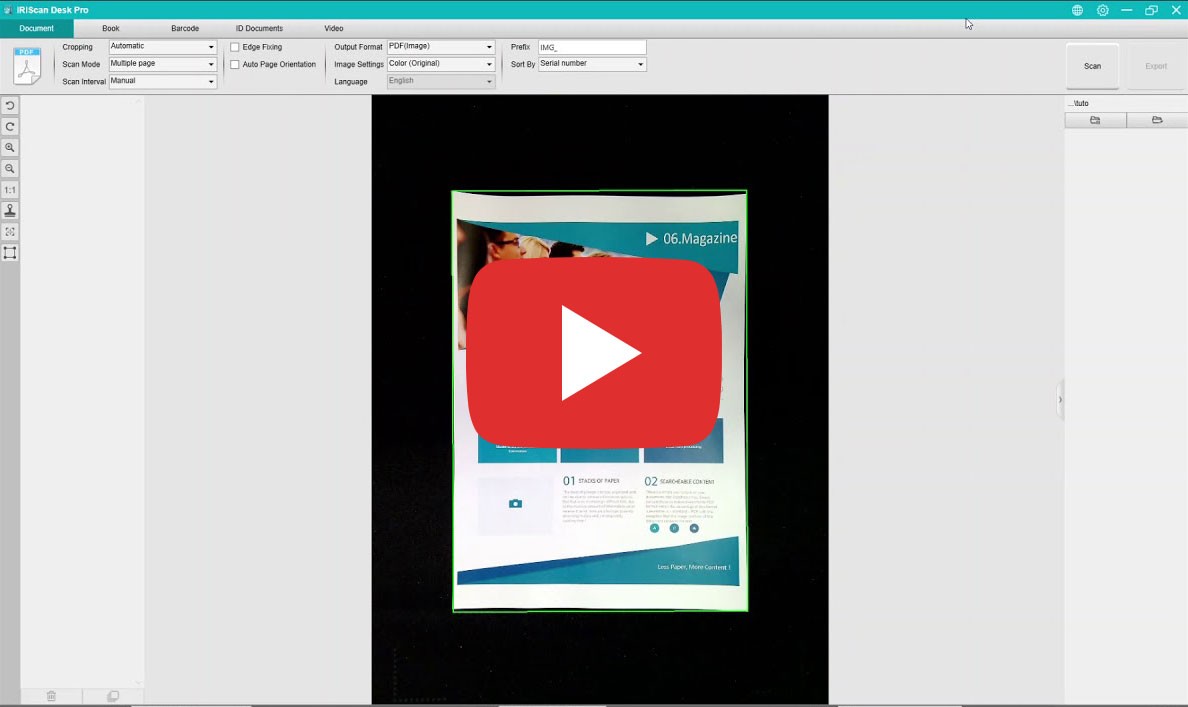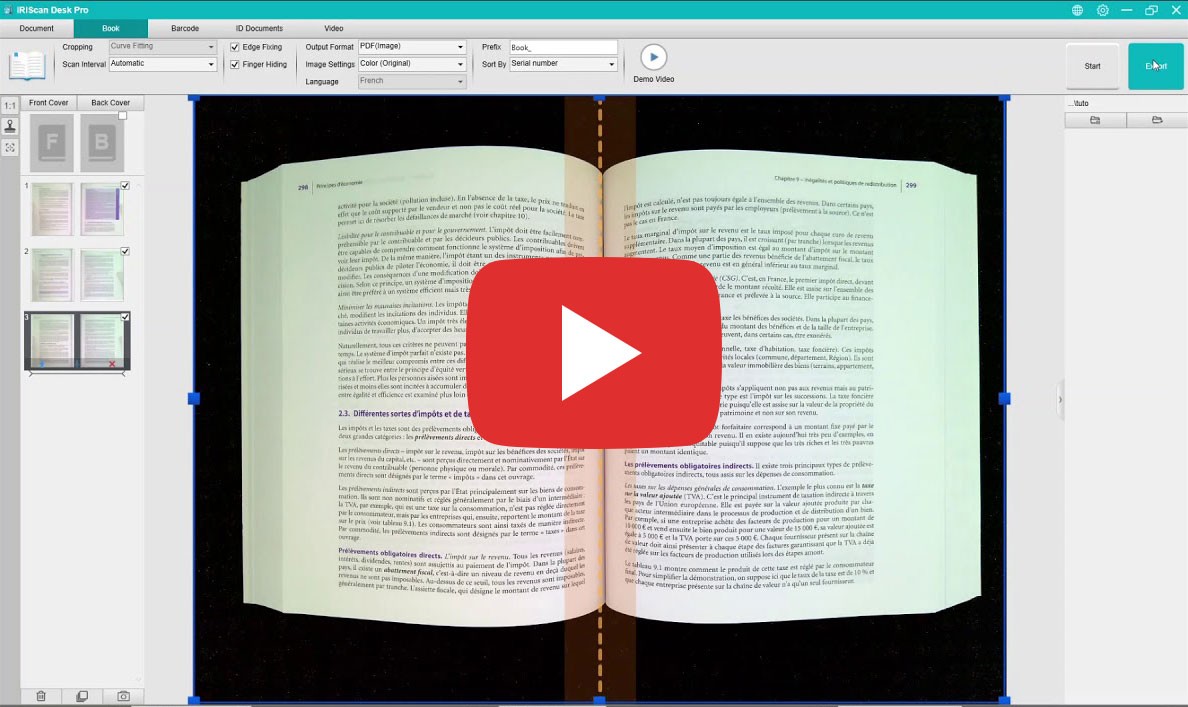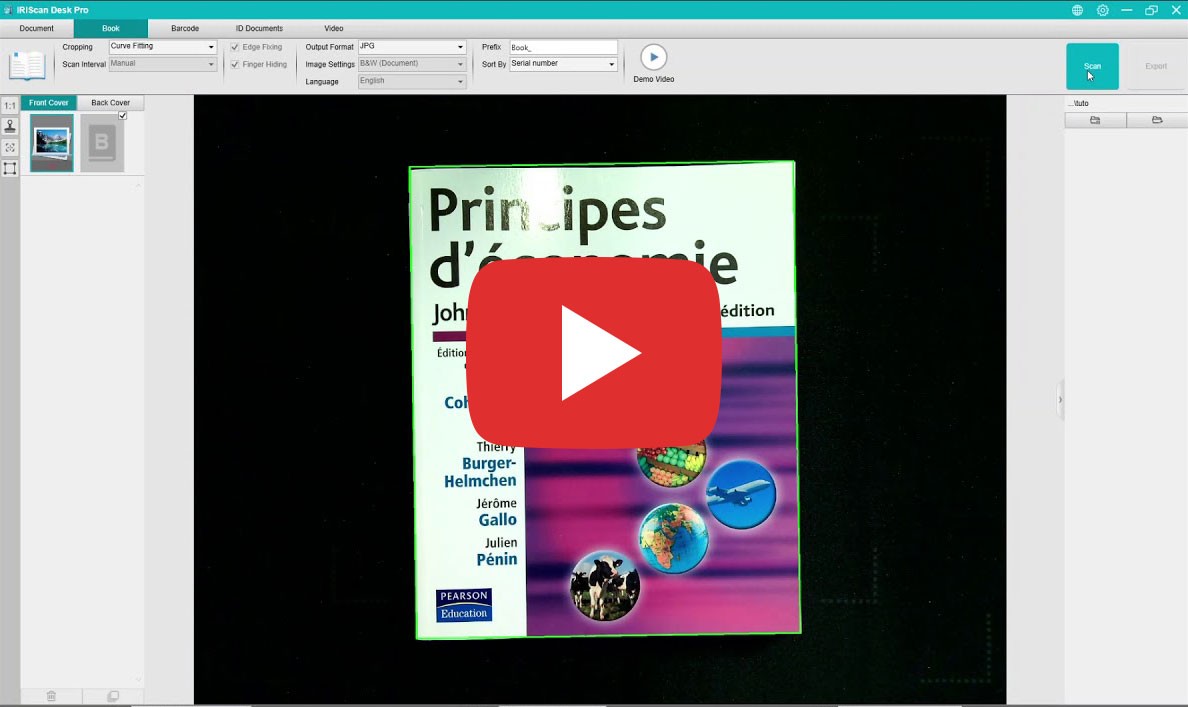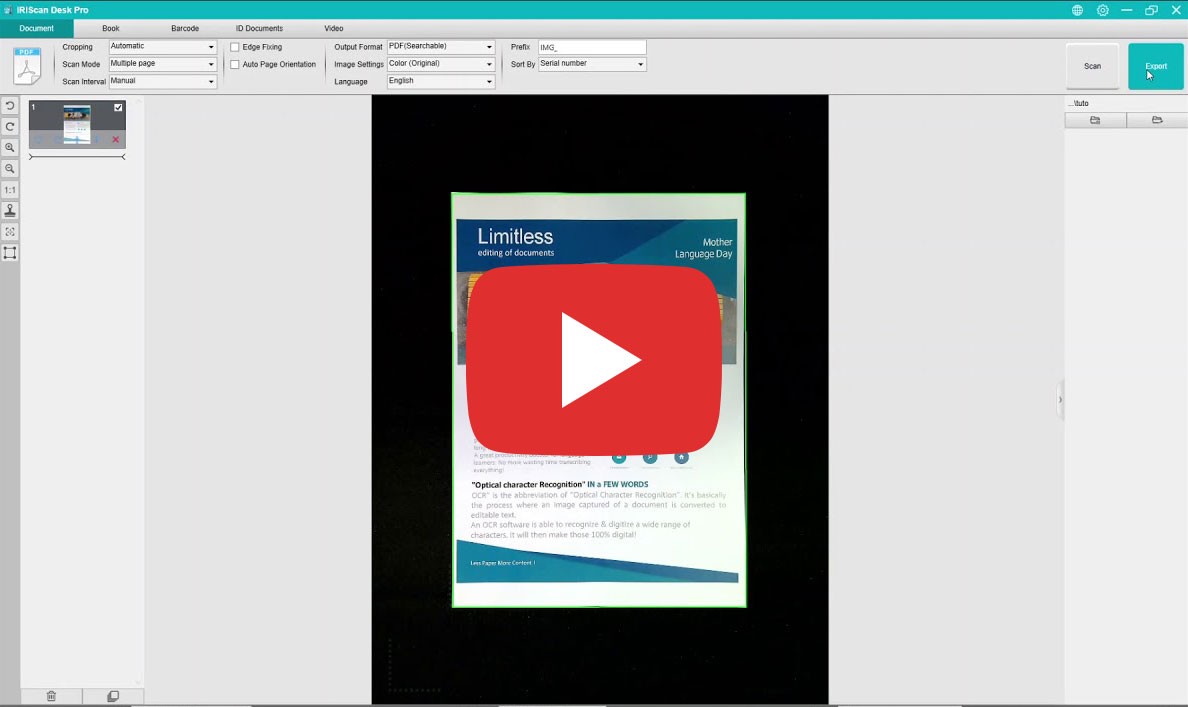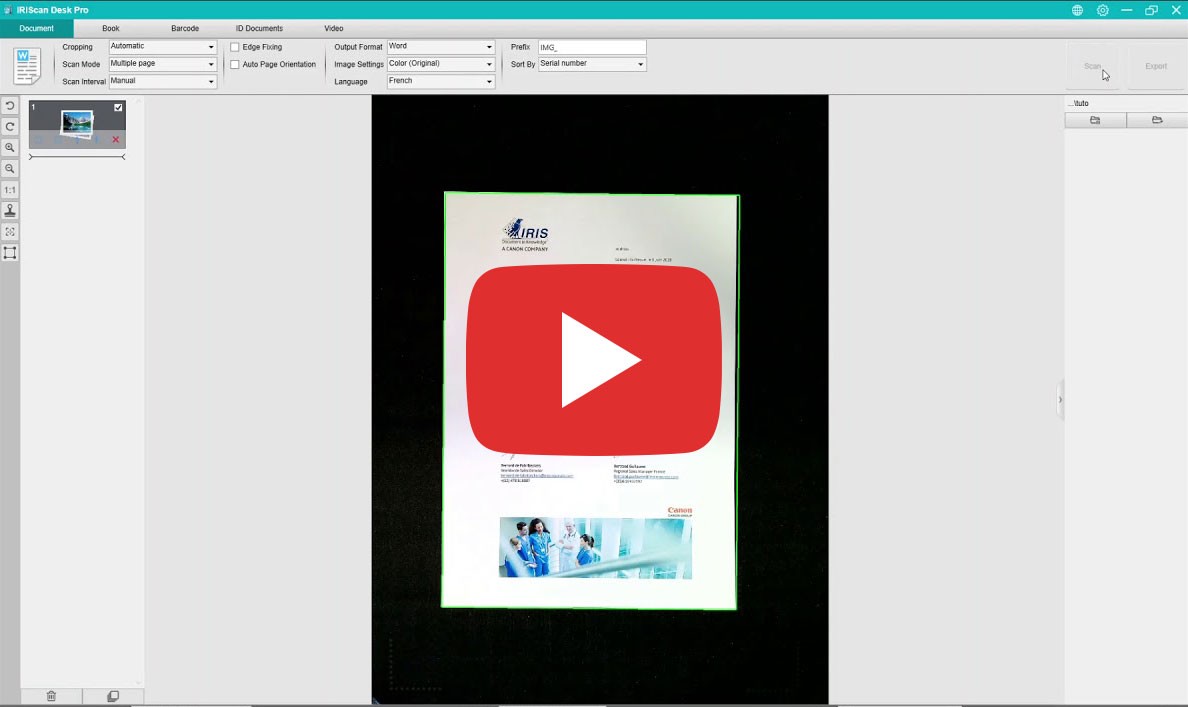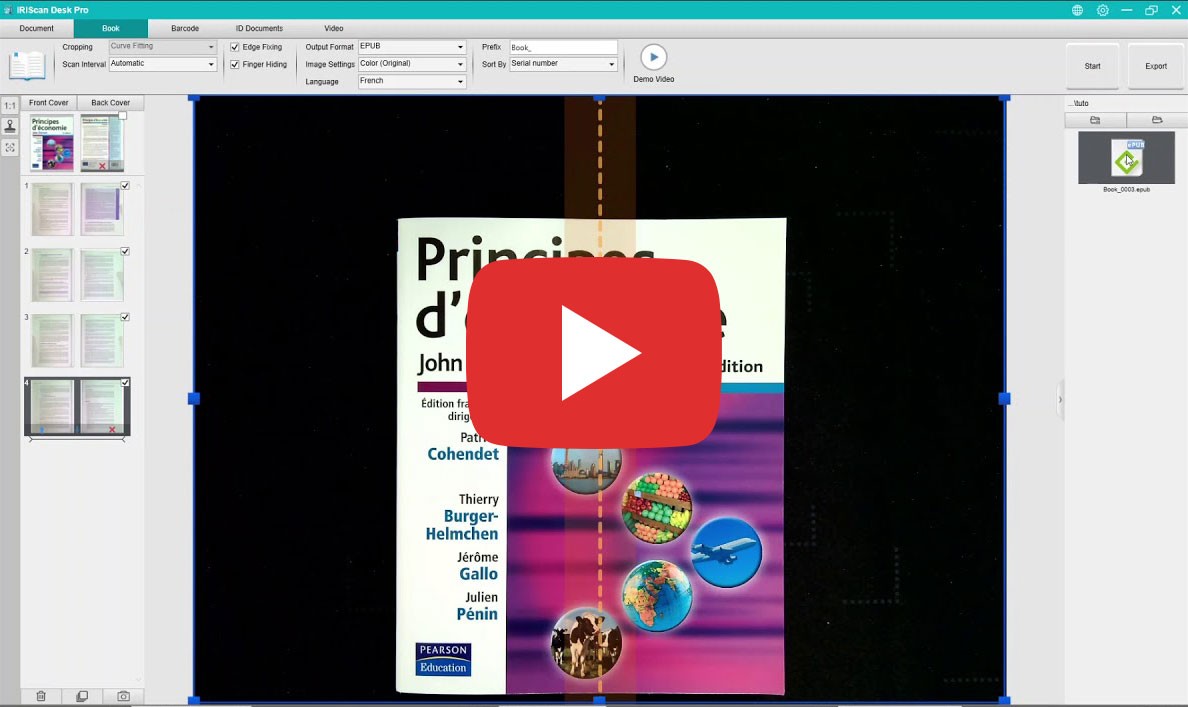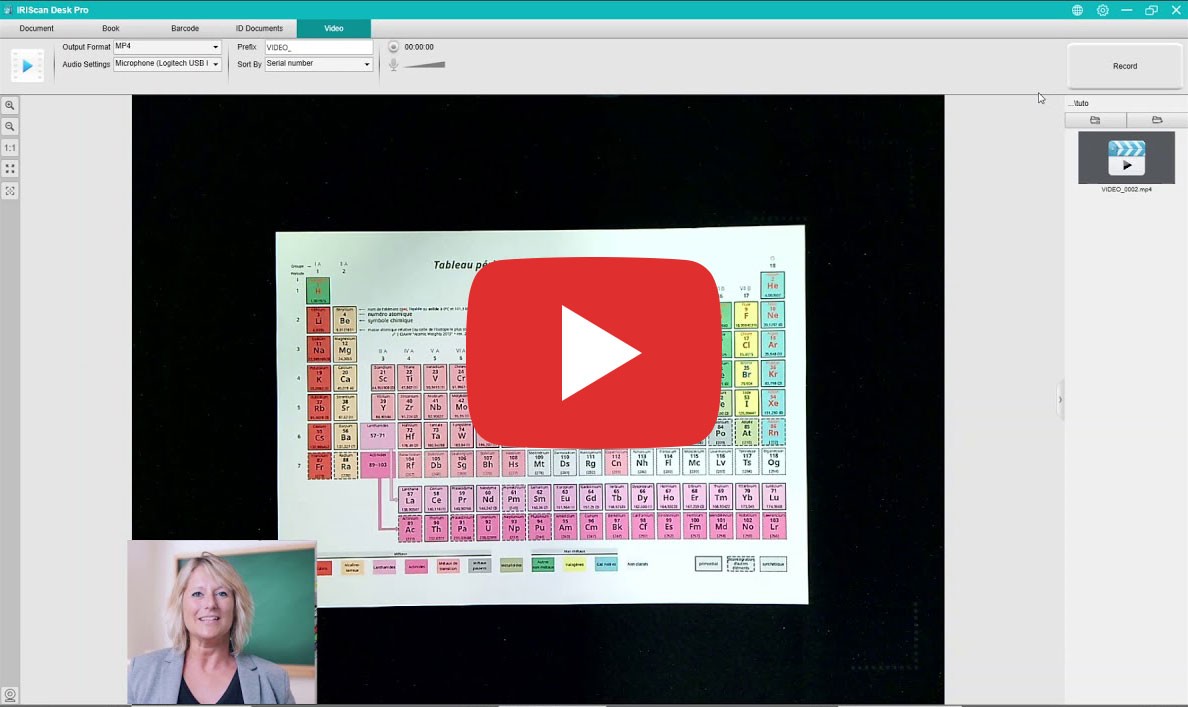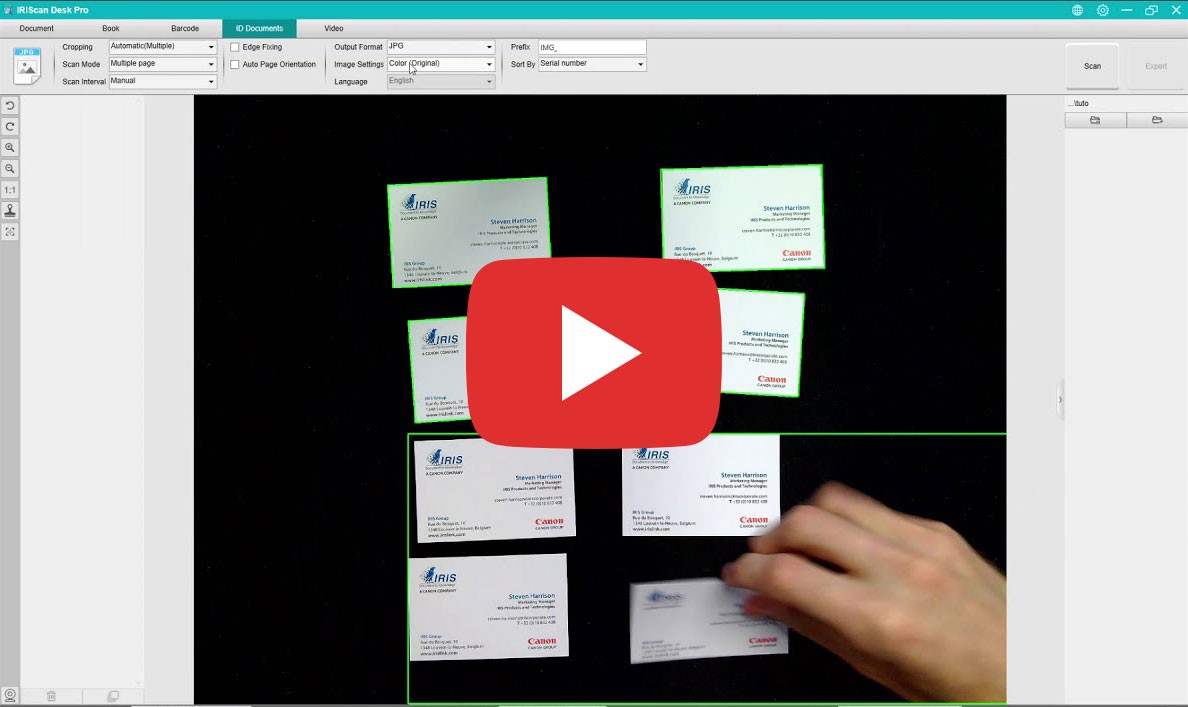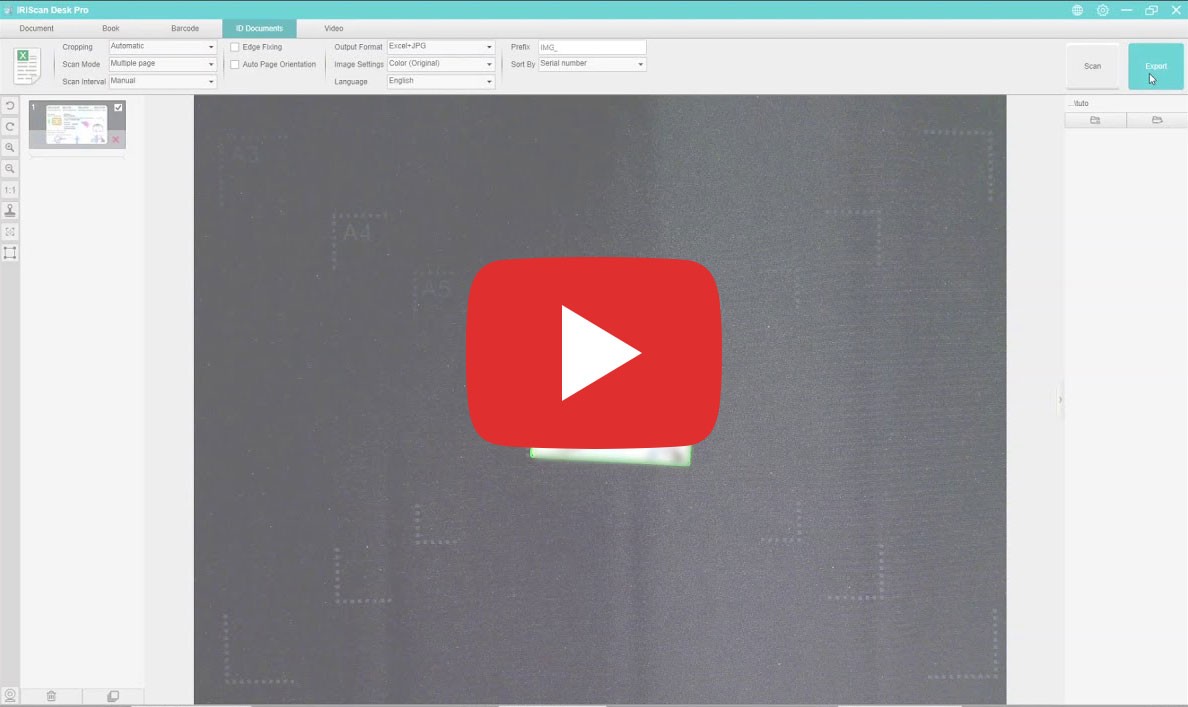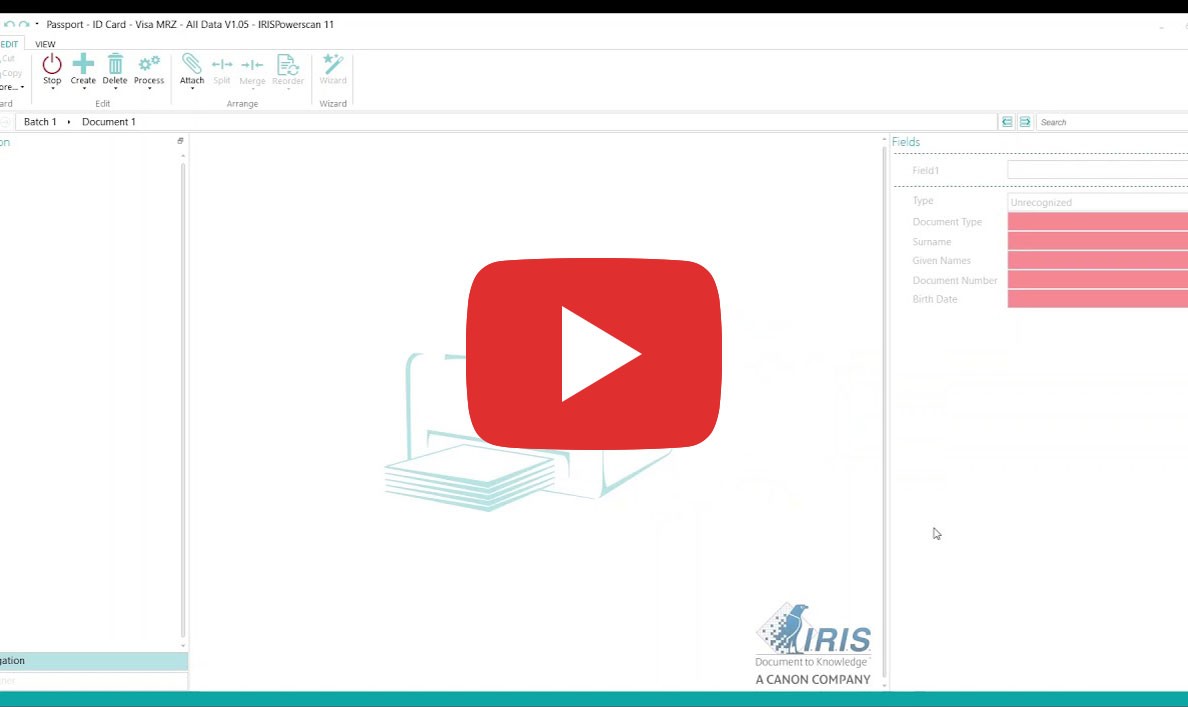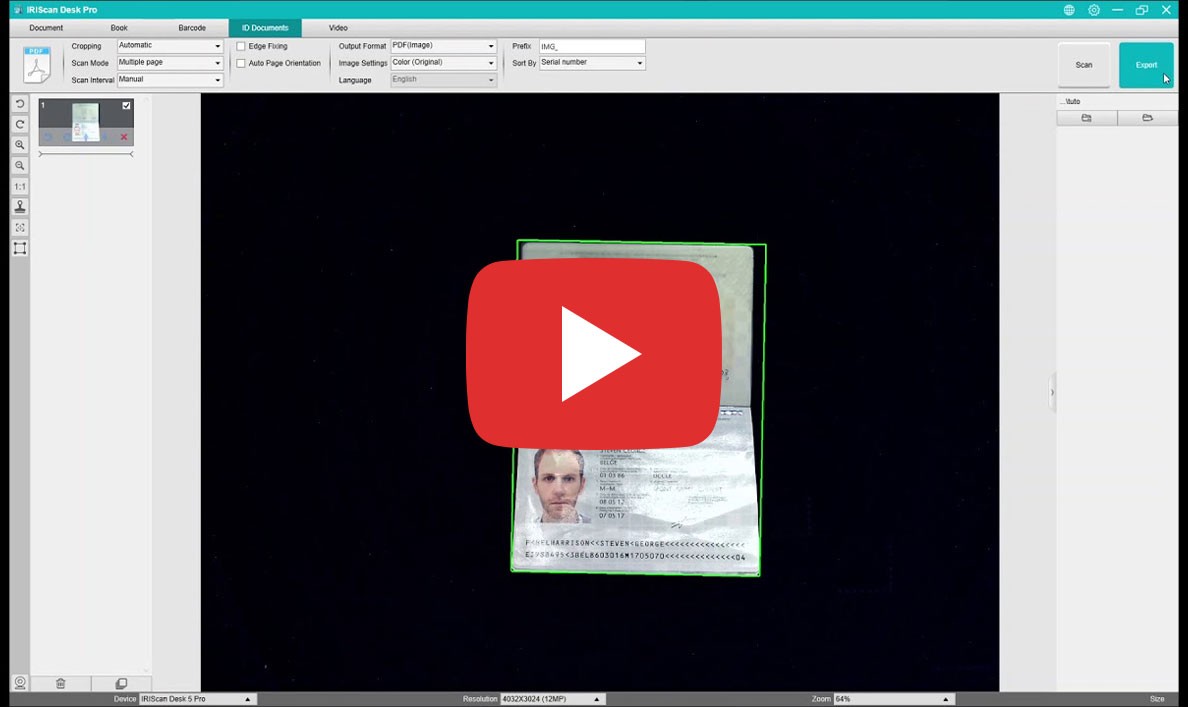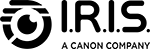Trova il supporto tecnico di cui hai bisogno per il tuo prodotto: nozioni di base,
download di software, manuali utente, domande frequenti (FAQ)...
Questa pagina contiene le informazioni necessarie per i seguenti prodotti:
- IRIScan Desk 6
- IRIScan Desk 6 Pro
- IRIScan Desk 6 Business

Utilizzare i collegamenti di download riportati di seguito per ottenere i file necessari per installare IRIScan Desk 6 / 6 Pro / 6 Business:
| Nome del software | Compatibilità | Informazioni importanti | Contenuto del pacchetto software | Scaricamento | |
|---|---|---|---|---|---|
| IRIScan Desk 6 | Windows® 10 & 11 Mac® OS 10.15 e versioni successive |
|
IRIScan Desk Software |
| Nome del software | Compatibilità | Informazioni importanti | Contenuto del pacchetto software | Scaricamento | |
|---|---|---|---|---|---|
| IRIScan Desk 6 Pro |
Windows® 10 & 11 Mac® OS 10.15 e versioni successive |
|
IRIScan Desk Software Cardiris Corporate (Windows only) |
| Nome del software | Compatibilità | Informazioni importanti | Contenuto del pacchetto software | Scaricamento | |
|---|---|---|---|---|---|
| IRIScan Desk 6 Business |
Windows® 10 & 11 Mac® OS 10.15 e versioni successive |
|
IRIScan Desk Software Cardiris Corporate Readiris Corporate 17 IRISmart File (Windows only) |
Discover all available videos for IRIScan Desk 6 / 6 Pro / 6 Business

IRIScan Desk 6 Business: lo scanner professionale per documenti versatile
Scopri come scansionare un documento in IRIScan Desk 6 Business. Vedrai, è facilissimo!
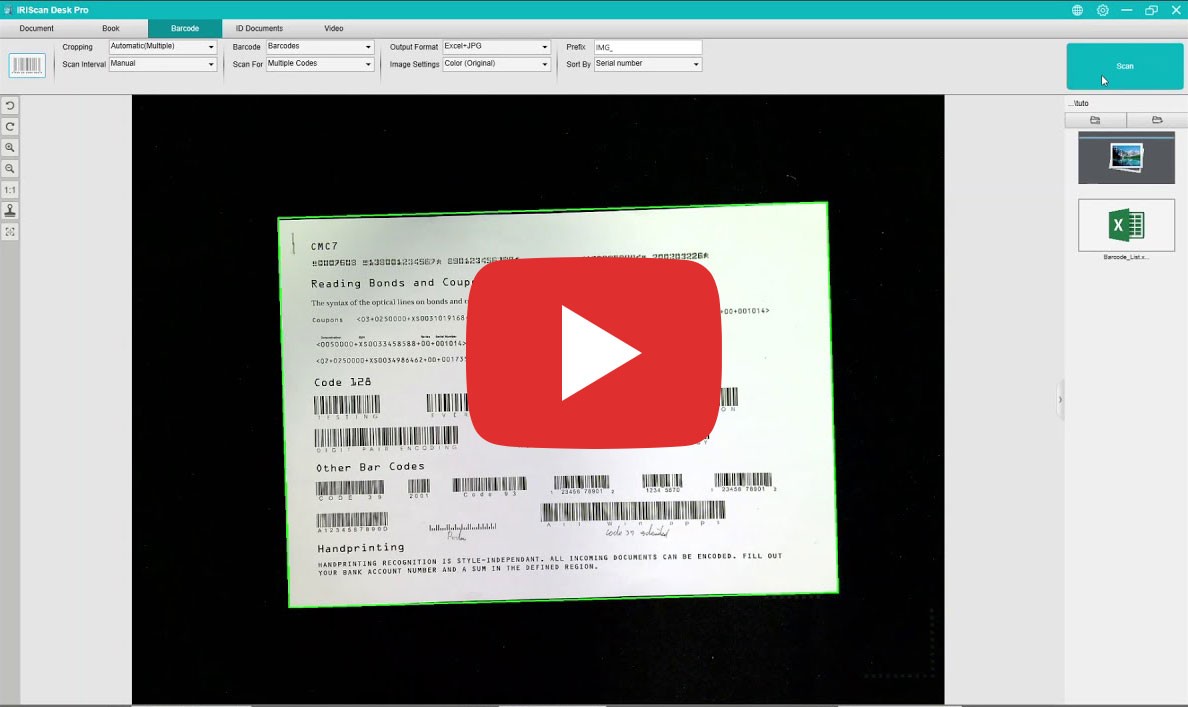
Come si acquisiscono i codici a barre e come si esportano in file Excel?
IRIScan Desk è in grado di acquisire i codici a barre ed esportarli in formato Excel.
Guarda tutti i nostri video su Youtube
Hai bisogno di istruzioni complete per l'utilizzo di IRIScan Desk 6 / 6 Pro ? Consultare i seguenti manuali:
Hai bisogno di istruzioni complete per l'utilizzo di IRIScan Business 6 ? Consultare i seguenti manuali:
Visualizza tutte le risorse e specifiche per il tuo prodotto:
Requisiti di Sistema
Software Windows®
- CPU: Processore Intel i3 o superiore
- Scheda grafica: Grafica standard Intel® o schede grafiche superiori
con 2 GB di VRAM
- RAM: 4 GB
- Disco rigido: 2 GB
- USB: Porta USB 2.0
- Sistema operativo Windows®: Windows® 10 o Windows® 11
- Connessione internet per il download e l'attivazione del software
Software macOS®
- CPU: Processore Intel i3 o superiore
- Scheda grafica: Grafica standard Intel® o schede grafiche superiori
con 2 GB di VRAM
- RAM: 4 GB
- Disco rigido: 4 GB
- USB: Porta USB 2.0
- Sistema operativo macOS®: macOS® Catalina 10.15 (con chip Intel o
chip M1) fino a macOS Ventura 13.6
- Connessione internet per il download e l'attivazione del software
La nostra knowledge base "Helpdesk" include le risposte alle domande più frequenti:
Non esitare a contattarci se hai una domanda o hai bisogno di aiuto con un prodotto: