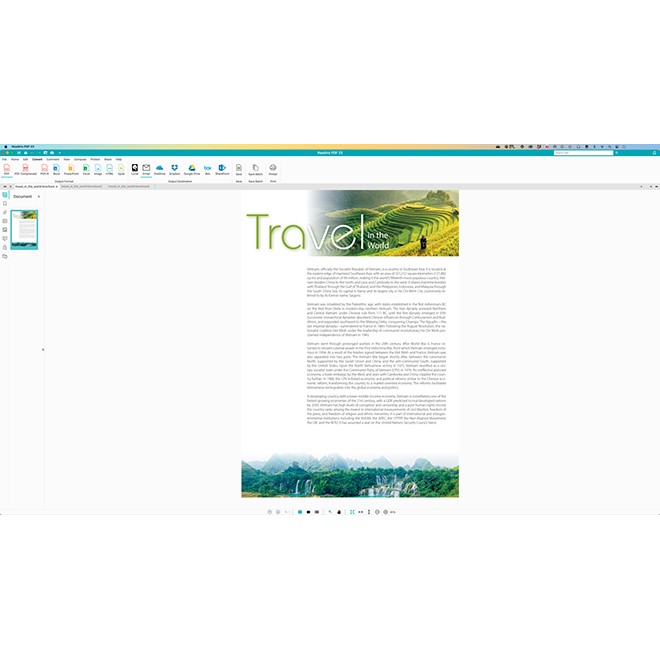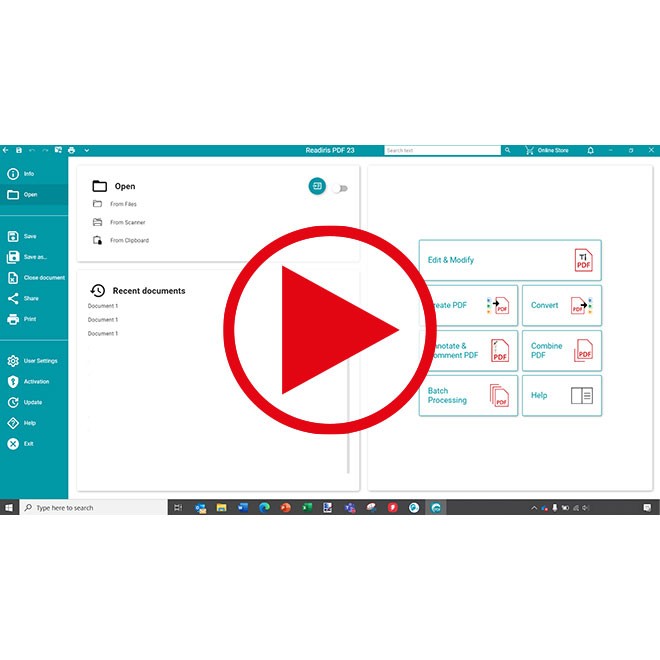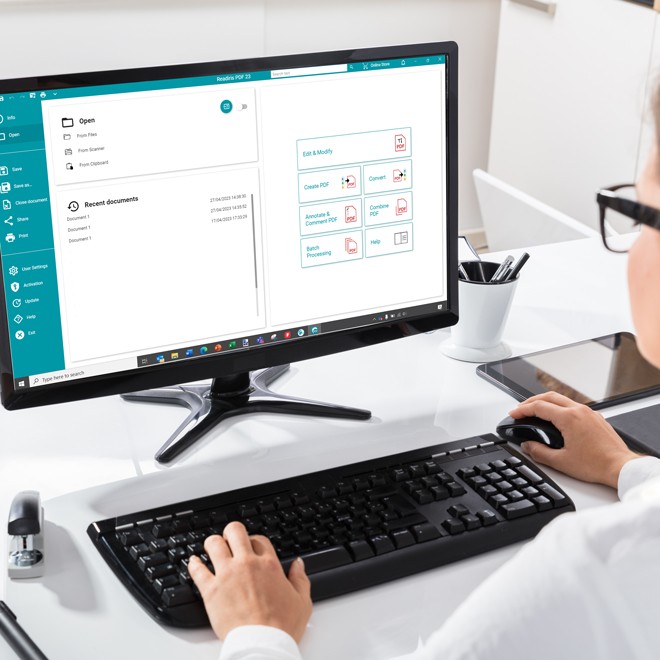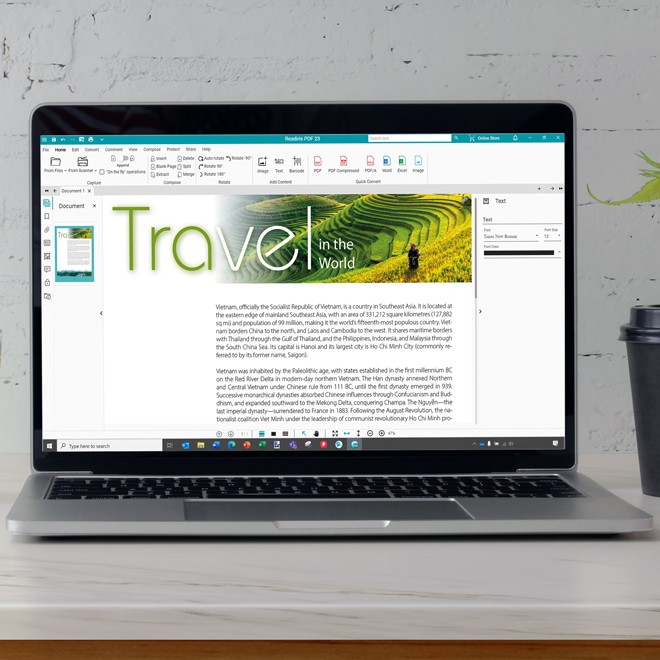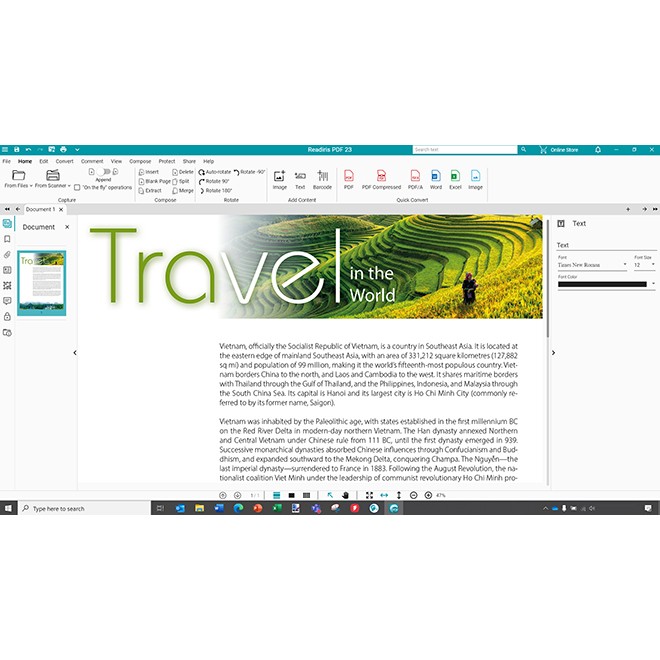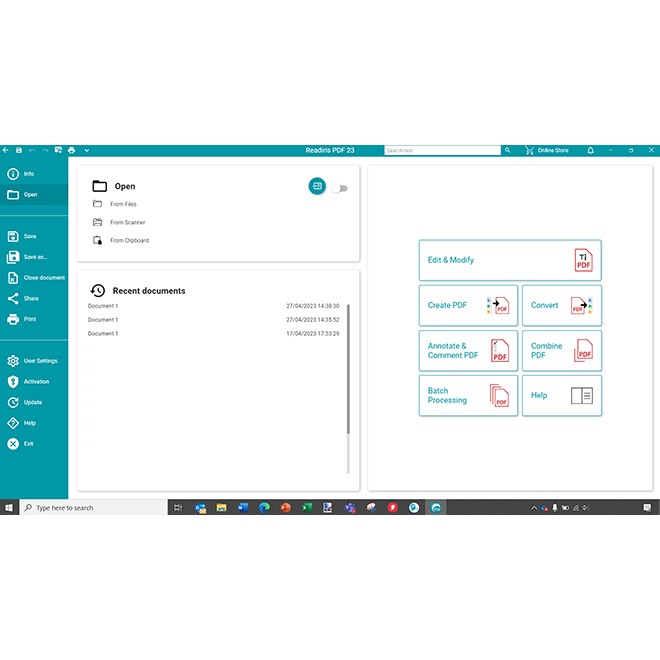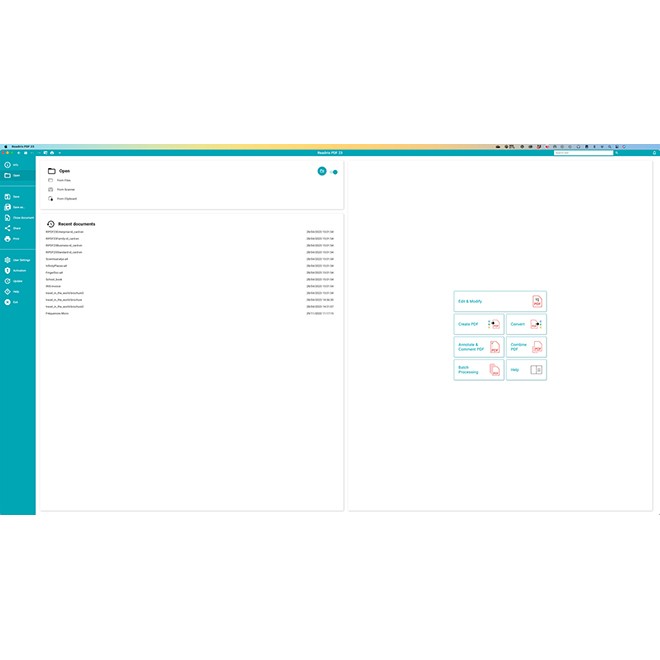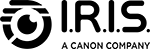Readiris PDF 23 Business
- Readiris PDF Business is a powerful PDF centric Manager Software allowing from multiple different format' files input to compose, edit, annotate, split, sort, amend, e-sign and share your own build secured single or multiple PDF files. Readiris PDF 23 centralizes all documents manipulations in one single platform to definitively simplify your life and boost your Business processes
-
Readiris PDF 23 Standard offers all importing capabilities from files or directly from any scanners along with 138 languages recognition
-
Convert to JPEG, TIFF, BMP images to PDF files. Convert PDF to Word and other Microsoft office files
-
Automatically categorize and rename documents based on barcodes, custom text, or blank pages. Readiris PDF 23 Business streamlines your workflow with intelligent document management features.
-
Simplify QR code creation with pre-designed templates for common use cases. Our presets, like "Call Me", "Visit My Website" and "Send SMS" provide ready-to-use content that you can easily customize.
-
Find and replace easily words in one click, through all your document
-
Create Hyper-compressed files and find important content easily
-
Open simultaneously mutliple files to compose them with each other
-
Rename on the fly your working document
-
Import directly scan images from any scanner
All in one PDF creator & converter for paperless office
.
Efficiently manage PDF’s, images and scans!
JPG to PDF - JPEG to PDF - PNG to PDF - Word to PDF
Images add excitement and contrast to your documents and presentations. The Readiris PDF 23 suite makes it easy to grab high-quality image of your choice and transform it wherever it is needed onto PDF format. Readiris PDF 23 makes it simple to convert your existing documents and images into PDF format
Edit PDF
Enhance the functionality of your company's PDF usage with Readiris PDF 23 text editor. If your document lacks vital details or requires content revisions for better clarity, Readiris simplifies the process. Effortlessly modify, delete, or add text sections directly within the existing PDF document, eliminating the need for complex or time-consuming alternative methods.
Merge PDF
When you are dealing with numerous documents, converting each into PDF format and sending them individually can turn into a lengthy and slow process. Readiris PDF 23 allows you to merge multiple PDF and any office 365 files into a single transferable PDF file, providing you with an organized attachment that can be sent wherever you need.
PDF Sharing & Protection
eSignatures and other forms of digital ID make signing a PDF file easy and painless. Readiris PDF 23 allows you to add a digital signature line to your documents before sending them. In addition you can edit and add a print protection to your PDF documents, keeping everyone in the loop while preserving the integrity of the source document for its intended recipient.
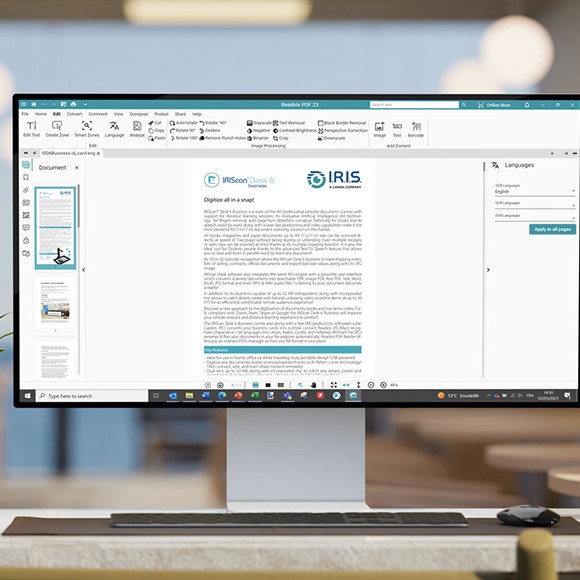

Streamline your document management
Say goodbye to manual sorting! Readiris PDF 23 Business automates document categorization and renaming based on barcodes, custom text, or blank pages. Readiris PDF Business also allows easy QR code creation with pre-designed templates for common use cases and more.
Readiris PDF 23 for Industry
No matter your company's documentation needs, the Readiris 23 will have a tool and a solution for you. We can help you edit, scan, combine, or add signature fields to a diverse array of PDF documents including: contracts, digital invoices, billing statements, work orders and many more
Annotate & stamp PDF
Thanks to Readiris, add quickly and easily various stamp overlays directly onto their PDF documents. Examples of PDF stamps include tags such as: sign here, paid, approved, declined, confidential information, etc.
Read What People Are Saying About Readiris 23 Business
| Product name | Readiris™ PDF 23 Business |
|---|---|
| SKU 1 license lifetime | 462166 |
| 23 Interface languages | English, Spanish, French, Russian, Simplified Chinese, Korean, Japanese, Italian, Polish, Dutch, German, Arabic, Danish, Finnish, Norwegian, Portuguese, Brazilian Portuguese, Romanian, Swedish, Ukrainian, Czech, Hebrew, Turkish. |
| Supported OCR languages | Afaan Oromo, Afrikaans, Albanian, Arabic, Asturian, Aymara, Azeri (Latin), Balinese, Basque, Bemba, Bikol, Bislama, Bosnian (Cyrillic), Bosnian (Latin), Brazilian, Breton, Bulgarian, Bulgarian-English, Byelorussian, Byelorussian-English, Catalan, Cebuano, Chamorro, Chinese (Simplified), Chinese (Traditional), Corsican, Croatian, Czech, Danish, Dutch, English (UK), English (USA), Esperanto, Estonian, Faroese, Farsi (Windows), Fijian, Finnish, French, Frisian, Friulian, Galician, Ganda, German, German (Switzerland), Greek, Greek-English, Greenlandic, Haitian Creole, Hani, Hebrew, Hiligaynon, Hungarian, Icelandic, Ido, Ilocano, Indonesian, Interlingua, Irish (Gaelic), Italian, Japanese, Javanese, Kapampangan, Kazakh, Kikongo, Kinyarwanda, Korean, Kurdish, Latin, Latvian, Lithuanian, Luba, Luxembourgish, Macedonian, Macedonian-English, Madurese, Malagasy, Malay, Manx (Gaelic), Maori, Mayan, Mexican, Minangkabau, Moldovan, Mongolian (Cyrillic), Nahuatl, Norwegian, Numeric, Nyanja, Nynorsk, Occitan, Papiamento, Pidgin English (Nigeria), Polish, Portuguese, Quechua, Rhaeto-Romance, Romanian, Rundi, Russian, Russian-English, Samoan, Sardinian, Scottish (Gaelic), Serbian, Serbian (Latin), Serbian-English, Shona, Slovak, Slovenian, Somali, Sotho, Spanish, Sundanese, Swahili, Swedish, Tagalog, Tahitian, Tatar (Latin), Tetum, Thai, Tok Pisin, Tonga, Tswana, Turkish, Turkmen (Latin), Ukrainian, Ukrainian-English, Uzbek, Waray, Welsh, Wolof, Xhosa, Zapotec, Zulu |
Minimum Requirements |
|
| Windows® software |
|
| macOS® software |
|